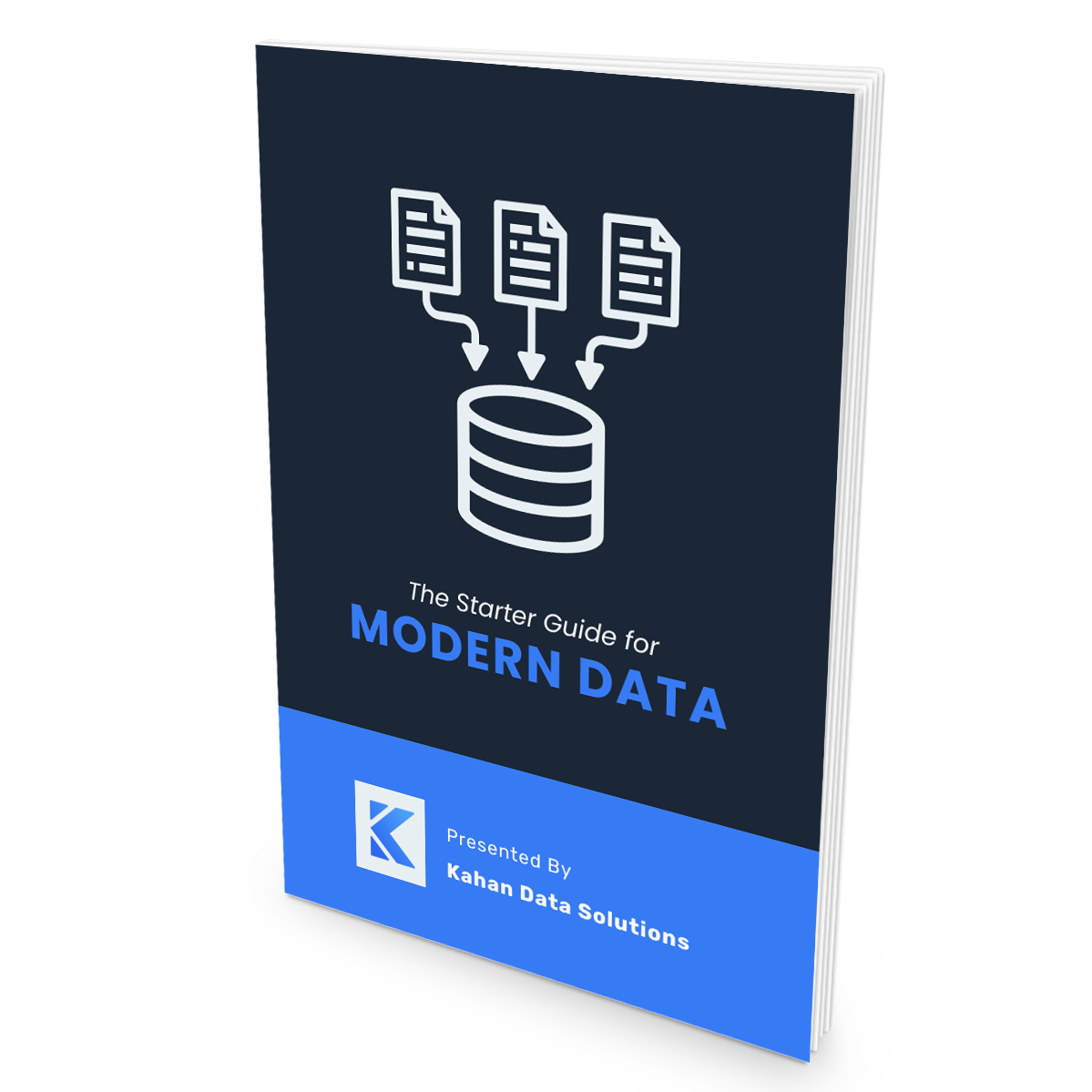#004: How a Simple Request Form Boosts Productivity
May 22, 2022The best and worst part about working in data is how close we are to our stakeholders.
Unlike software engineers, we have a much more personal relationship with our users.
In today’s post you’ll learn how you can better manage this dynamic, better prioritize and boost overall productivity by implementing something as simple as a form.
So..what’s the problem here?
Imagine this:
It’s a new sprint and you’ve been assigned to create a new data pipeline.
It’s a cool project and you’re pumped to work on it.
You’re 2 days in and get a Slack message from a manager, Jess:
“Hey Mike, this other report you built six months ago looks off - can you look into it?”
You’ve worked a lot with Jess in the past and feel obligated to help.
So you stop your current work and start digging into the report logic.
Two hours later you realize it’s a complex issue and suggest a larger discussion.
Next thing you know, Jess has invited you to a meeting for later this week.
Now you’ve essentially committed yourself to fixing the issue.
Meanwhile you’re also still expected to finish your new pipeline work.
I’ve personally experienced this many times and it's a tricky dynamic for a developer.
Your focus is split between two important topics: Assigned work and Ad-hoc issues.
While you can’t remove this issue completely, adding an extra layer such as form can help significantly.
Let me explain why.
How a Form Helps
Establishes a single funnel of requests
A common issue in data is getting “backdoor” requests.
By this I mean direct chat messages, emails or stopping by your desk (pre-remote days).
The problem with this is that the request details are stuck within your inbox/messages/brain.
This strategy won’t scale well.
Directing everyone to a form will keep all requests in ONE location for the whole team to see.
It will also include details directly from the user (not you).
Gets you answers sooner
Most requests, whether a bug fix or a new feature, require similar information.
Rather than waiting until work begins to start asking common questions, you can ask them up front through the form.
These will be unique to your data stack, but example questions could be:
- What is the expected logic?
- What tables/data/columns should be used (or excluded)?
- Can you provide an example or screenshots?
- Who is the primary contact?
- When do you need this completed?
- What is your definition of “done”?
This may seem basic, but too often we avoid writing these things down and end up swirling.
“Swirl” happens when there is a lack of clarity and constantly changing expectations.
This is one of the most counterproductive things that can happen to a team.
Forcing users to answer these types of questions up front can help limit swirl and keep you focused.
This subtle extra “work” will also help deter people from making random requests that are not truly necessary.
It gives you an out
Looking back at our initial scenario, we didn’t really have a good alternative to help Jess resolve her issue.
We also don’t want to dismiss her by saying “No, I’m too busy”
But if we had a form in place we could have said:
“Hey Jess, I’d love to help but all requests must go through our submission form. Please submit it there and somebody on our team will take a look.”
We are clear on the process and, better yet, saved ourselves 2 hours of investigation + meetings.
What’s the outcome?
Better prioritization
Your team can only work on so much at once.
Seeing all of your requests in detail in one place can help you more clearly determine what is a true priority and what is a “nice to have”.
Increased focus
With clear priorities and a process for deflecting ad-hoc requests, you can fully focus on your assigned work.
The less hopping between tasks the more efficient we can be on what’s in front of us.
Better team service
Rather than a stakeholder finding a go-to developer for all of their problems, having a form can take the burden off of that individual.
The task can now be picked up by any developer with availability rather than waiting on one individual.
It also presents opportunities for stakeholders to build trust and confidence in other developers on the team.
Where should you create a form?
The concept of a form is pretty simple but the impact can be huge.
You don’t need a fancy process and it would make most sense to keep it within any existing products, if possible.
Here are some (but not all) examples places you can build one:
- Jira
- GitHub
- ServiceNow
- Intuit Quickbase
- Google Forms
- Microsoft Forms
- Survey Monkey
Are you a small or 1-person data team?
I’ll work with you 1:1 to implement a simple, modern data architecture that fits your situation.
Over 8 weeks, we’ll audit your current setup, work through key architecture decisions, and leave you with a clear plan you can execute confidently, without costly mistakes or rework.